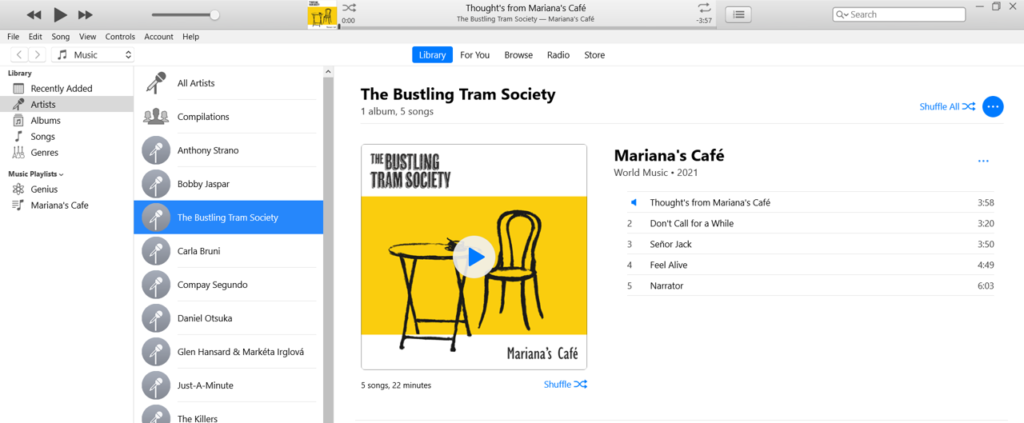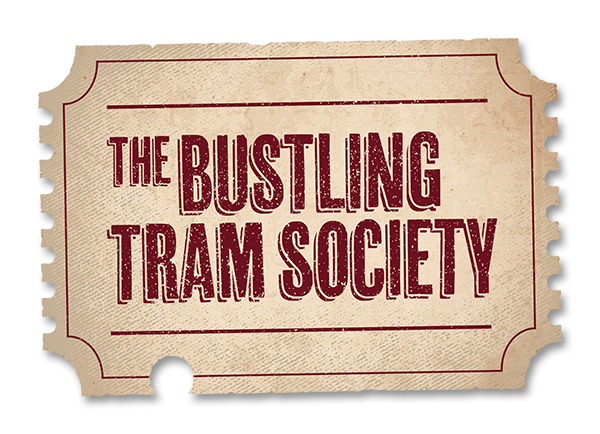Add to your iTunes Library
So you've successfully downloaded our music - nice work so far!
Now what you may want to do is add it to your iTunes library. This is pretty straightforward, but in case you haven't done it for a while, here's what to do.
1. Open iTunes.
2. Click File > Add Folder to Library (or Add File to Library if just adding a single song).
3. Locate the relevant folder or file: e.g. Mariana's Café - The Bustling Tram Society.
4. Select the folder or file.
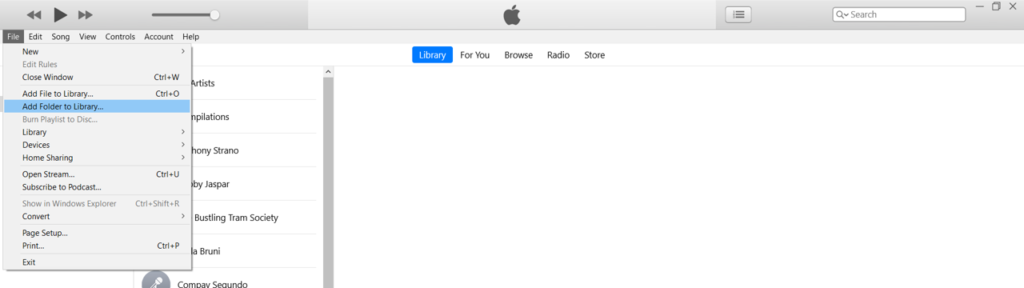
If you're adding a folder of songs, e.g. our EP, then this will add all the songs from our EP to your library (and because we are searching for a folder, the music files within the folder won't be listed in the file explorer window).
If you're adding a single file e.g. one song, then that song will be added to your library.
So now when you look in your library, you will see the new EP or song, e.g. Mariana's Café by The Bustling Tram Society!
Mission Accomplished!