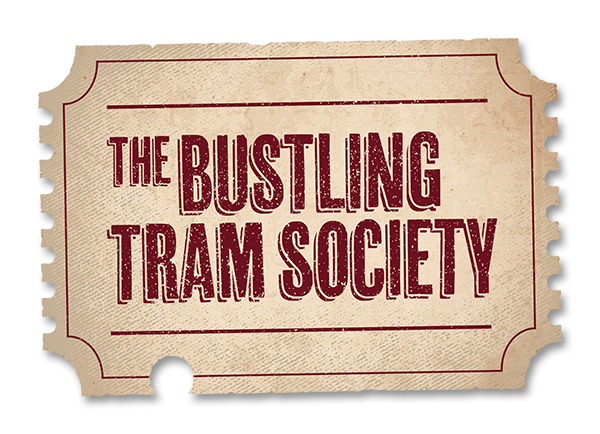Ensure you receive all our emails!
To make sure we don't end up in your junk or spam email folders, we've put together a summary of what you need to do to either add us to your safe sender list or your contacts, so that you can sleep easy, knowing that you'll never miss an email from The Bustling Tram Society!
Below are some instructions on how do to this for the most common email platforms:
MS Outlook
If you use MS Outlook, you can add us to your Safe Sender List

- On the Home tab of the Ribbon, find the 'Delete' group and select the down arrow next to the Junk button.
- Now select 'Junk Email Options'
- Go to the 'Safe Senders' tab and then click 'Add'
- Paste in 'dave@thebustlingtramsociety.com' and click 'OK'
- At the bottom of that screen (the Safe Senders tab), click 'Apply'
- Job done!
Gmail
For Gmail, the easiest approach is to add us directly to your contacts.

- Open your Gmail account
- Click on the 9 dots in the top right hand corner which opens the Google Apps window.
- Select Contacts
- Click on 'Add Contacts'
- Add some details for us including our email address: 'dave@thebustlingtramsociety.com'
- Click 'Save' at the bottom of the window.
- Job done!
Yahoo Mail
If using Yahoo Mail, it is also a case of adding us to your contacts.

- Click the Contacts icon in the top right hand corner.
- Click 'Add New Contact'
- Paste in 'dave@thebustlingtramsociety.com'
- Click 'Save'
- Job Done!
Apple Mail
Like Gmail and Yahoo Mail, Apple Mail will require you to add us to your Contacts, which in turn adds you to the Safe Sender List.

- Open our email.
- Click on our email address at the top of the email.
- A list of options will appear in the dropdown, select 'Add to Address Book.'
- Job Done!
Android Phones
There are many different Android phones available with different Mail apps and some are more flexible than others...

- MS Outlook: As far as we can tell, you can only add to Safe Sender List in the desktop versions.
- Gmail: Open up your Contacts app on your phone (not the email app). Click the + button for add contact and add the contact details there. This should then add us to your contacts list in your Gmail app.
- Yahoo Mail: Similar to MS Outlook, as far as we can tell, you can only a create new contacts in the desktop versions.
iPhones
It's a bit easier with iPhones than it is with Androids!

- Open the email
- Tap the email address or user name of the sender
- Click on 'Create New Contact'
- Job done!